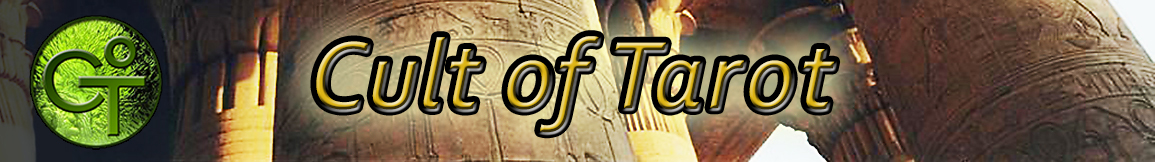A lot of people have asked about re-sizing images to optimise them for the forum.
Here is a little information:
For Drag & Drop images (attachments), stored on the Cult of Tarot server from your PC or phone.
From your PC-
- Open the image in whatever simple image preview program you have
- From the menu bar select Tools/Adjust Size
- Change the width to 500px, length will adjust accordingly.
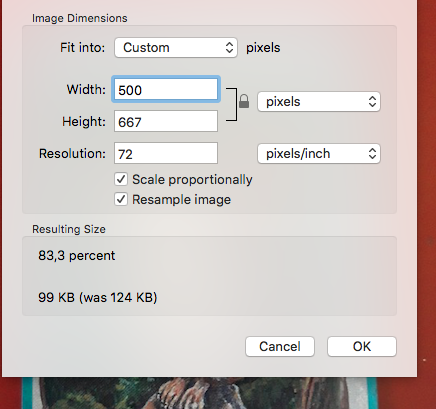
- 2019-06-23 12.30.05 pm.png (121.59 KiB) Viewed 1323 times
From your Phone:
There are many apps available to adjust the size of images. They do a lot of other things that are very handy as well such as allowing you to easily rename images.
The one I use is called "Photo & Picture Re-sizer". It's very easy to use.
-------------
Using an Image Host
If you are using an image host such as imgBB or Imgur (there are many) you attach your images using the little image icon.
It seems the size cannot be adjusted once you have uploaded them to those sites (despite the fact you
should be able to using bb codes)
You will need to resize them
before you upload them to the Image host. The best size for that seems to be 300 to 350 px wide.
The reason for the difference is that pics uploaded to the Cult of Tarot server will automatically display at a uniform size and can be clicked on to enlarge.
Pics from external hosting sites will post at their actual size. Which is usually way too large.
Paying attention to the image size is important and keeps your posts and the whole forum looking better and easier for everyone to use.
Thanks for your attention to this. It really is easy once you get it down.